Add Points/Receipt
You may have just heard of us or forgot to enter your phone number at the time of purchase. That's okay, we got you covered. You can still claim your receipt and earn points.
1. Log into your Spendgo account.
2. Click the Want to claim more points? link.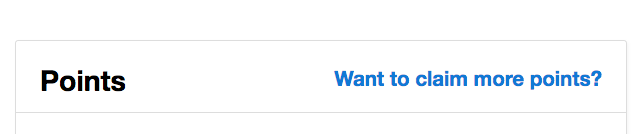
3. A pop-up will appear, enter in your receipt code and purchase date of the receipt.
Your receipt code can be found at the bottom of your receipt. It is a 10-digit alphanumeric code.
Note: This feature is not available for Jamba Insiders.
4. Click Add Points.
If you are having issues adding your receipt/points, please use this form and we will assist you with your points.
